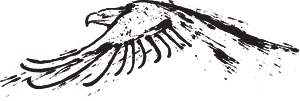The app is free and will allow you to visit virtually as well as conduct self-guided tours when on campus.
Ideal for your smart phone, but also downloadable on your tablet.
Go to the App Store on your phone and search for The Center for Birds of Prey or click here
Tap GET and INSTALL. Click OPEN or look for the icon in your apps.
Go to the Play Store on your phone and search for The Center for Birds of Prey or click here
Tap INSTALL. Click OPEN or look for the icon in your apps.
Go to the Google Play app on your phone and search for The Center for Birds of Prey or click here
Tap INSTALL. Click OPEN or look for the icon in your apps.
The Center for Birds of Prey App will now be installed on your phone. Be sure to update your app for the most current version and information.